Searching for a job has always been a task that requires commitment, focus, patience, and determination. That hasn’t changed over the years, but thanks to the online resources now available, it’s much easier to stay on top of the opportunities out there and get noticed more quickly by potential employers.
There are two critical keys to the job search process. The first one is, of course, having a “killer” (yes, I know this term dates me!) resume that clearly conveys a client’s talents, skills and brilliance. The other important key is social media.
There are several popular social media platforms commonly used for job searching, with Facebook, Twitter and LinkedIn still ranking at the top of the list. While Facebook is commonly used by job seekers for getting hired, it is considered a more casual platform. Depending on the type of posts your clients typically have on their profile, it may also cause challenges if it is used both personally and for job searching. Likewise, Twitter is a good resource for looking for open positions but also has its limitations. For job searching, LinkedIn is the #1 platform used by recruiters for hiring. It is also considered a more professional platform for this purpose.
What should you know about LinkedIn, and why should you use it?
- LinkedIn is the world’s largest professional network—400 million & growing.1
- LinkedIn is used to build and maintain a professional network, including those in the same industry, conduct company research and gain insights, and seek out business deals and new ventures.1
- Approximately 94% of today’s recruiters use LinkedIn to vet candidates – However, only 36% of job seekers are using it for job search! 2
- There are 6.5 million active job listings! (04/2016) 3
- Keeping positions up-to-date on a profile makes it 18X more likely to be found by members & recruiters! (08/2016) 3
- Professionals who share articles/content at least 1x per week are 10 times more likely to be contacted by a recruiter.3
- Increase in job views: LinkedIn vs. Facebook: 5.7X (10/2015) 3
- Increase in job views: LinkedIn vs. Twitter: 3X (01/2014) 3
1Source: LinkedIn.com
2Source: Jobvite Job Seeker Nation Study (2014)
3Source: http://expandedramblings.com/index.php/linkedin-job-statistics/
Along with LinkedIn, if a client chooses to use other social media platforms, it’s important to caution clients on being very discriminating in what they post. A suggestion is to keep their LinkedIn profile for professional topics only, and use Facebook as their personal social site. Then, be sure their Facebook profile is set on the highest privacy settings. Unless specified, profile pictures can generally still be viewed, so clients should spend some time ensuring nothing personal is visible.
A few things to keep in mind when using LinkedIn and other social media sites:
Do:
- Use your real name for all profiles and handles.
- Use a consist brand across all platforms—the same name and profile photo.
- Add your social media profile information on all job search materials going to businesses.
- Monitor any available insights—visitors to your profile, posts with higher response rates, etc.
Don’t:
- Talk poorly about a current or past employer or co-worker…ever. Period.
- Post work-related events with alcohol or other substances, or any questionable behavior. And if someone else posts them to your site, delete them.
- Post political views or posts about controversial topics.
- Post during work hours, especially things like “I’m so bored at work!” The exception here is if you’re posting something positive and work-related, such as “A great team meeting to kick off our new project!”
Remember that employers everywhere are using social media to vet out potential employees. Clients shouldn’t give them a reason to pass them by.
And lastly, a few resources for you from LinkedIn to help get your clients on the right track!
LinkedIn Resources
Networking sample letters:
http://jobsearch.about.com/od/samplenetworkingletters/a/types-of-networking-letters.htm
Job Searching on LinkedIn –Overview:
https://www.linkedin.com/help/linkedin/answer/151/job-searching-on-linkedin-overview?lang=en
LinkedIn Job Search App:
https://www.linkedin.com/help/linkedin/answer/50018
Joining a Job Search Group (examples):https://www.linkedin.com/help/linkedin/answer/186
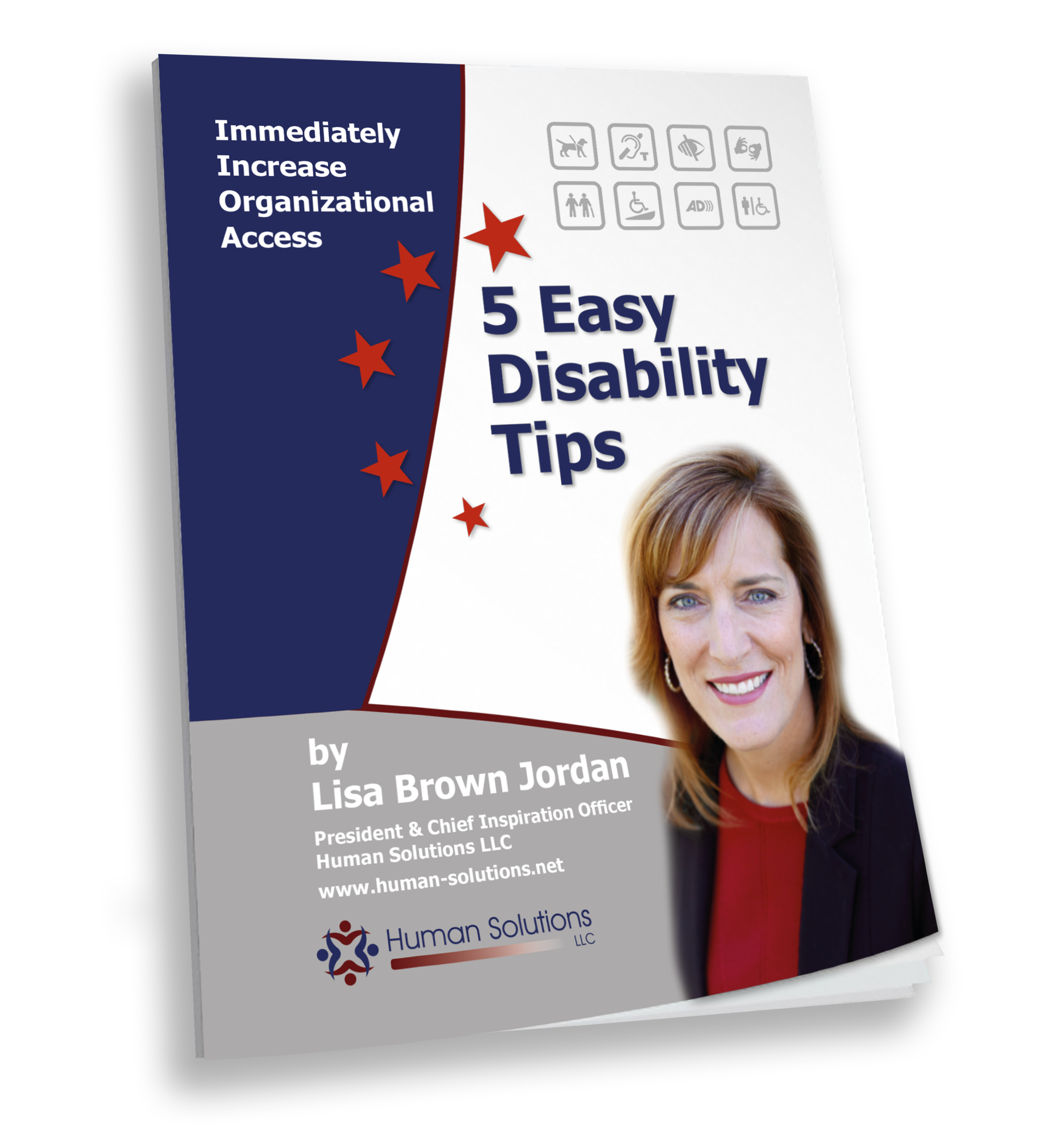

Leave a Reply