Social Media & Service Providers: 3 Tips to Manage Your Online Reputation!
By: Lisa Jordan
For many of us, social media has permeated many aspects of our personal and professional lives. If you don’t actively use social media yourself, you most likely have co-workers, children or even grandchildren that are “connected.” As a service provider or workforce development professional, maintaining and actively managing your online reputation is a continuous and necessary process. Why? If you’re using social media sites such as Facebook, Twitter, Pinterest, Instagram or LinkedIn, so are your customers.
- What can customers see on your profile?
- Do you have privacy settings enabled?
- What are the implications regarding confidentiality and privacy if you engage with a customer online?
These questions and more all need to be considered.
The following three tips will get you started managing your online reputation. Keep in mind that this is not a one-time action. These steps should be regularly followed since information online and settings for social media can change over time.
- Conduct a Google search on your name. Using quotations around your name (e.g. “Lisa Jordan”) will enhance the query by searching for the specific words contained in the quotes. Even if you don’t use social media sites, you may be surprised at the information that exists about you online. On a recent search, I found my home address, previous cities I lived in, my age, names and ages of family members, and much more. We recently had a new customer share with us that they opted not to work with another service provider because of personal information they found out about the service provider online. Customers or clients want to check us out, too!
- Ensure that your privacy settings are enabled. If you’re a Facebook user, there have been several changes over the years related to privacy settings. Be sure your profile is secured by enabling the privacy settings for both your timeline/wall and photos. I’ve visited several profile pages that have the timeline/wall protected, but not the photos. Other things to consider are whether you want to monitor posts/comments made to your timeline as well as photos you’re “tagged” in. Doing an online search for privacy settings for the social media site you use will yield additional tips to ensure you’re protected.
- Establish boundaries with your customers around social media. If you’re on social media sites, it’s important to consider if it’s appropriate to connect with your customers online. A site like LinkedIn, which is professional in nature, may be an appropriate place to connect. Facebook, however, which is generally more personal in nature, may not. If you’ve been using social media for a while, chances are you’ve gotten a request to connect. If you “friend” a customer on Facebook, for example, and they ask you a question publically, you are opening the door to potential confidentiality and privacy issues. Establishing boundaries up front will help avoid this possibility and keep the customer/service provider relationship intact and professional. Connecting with co-workers online should be considered for the exact same reason. Tread cautiously in effort to keep your personal life personal.
If you’d like to “weigh in” on this topic and share your thoughts on the topic, you can post your comment below. We’d love to hear from you!
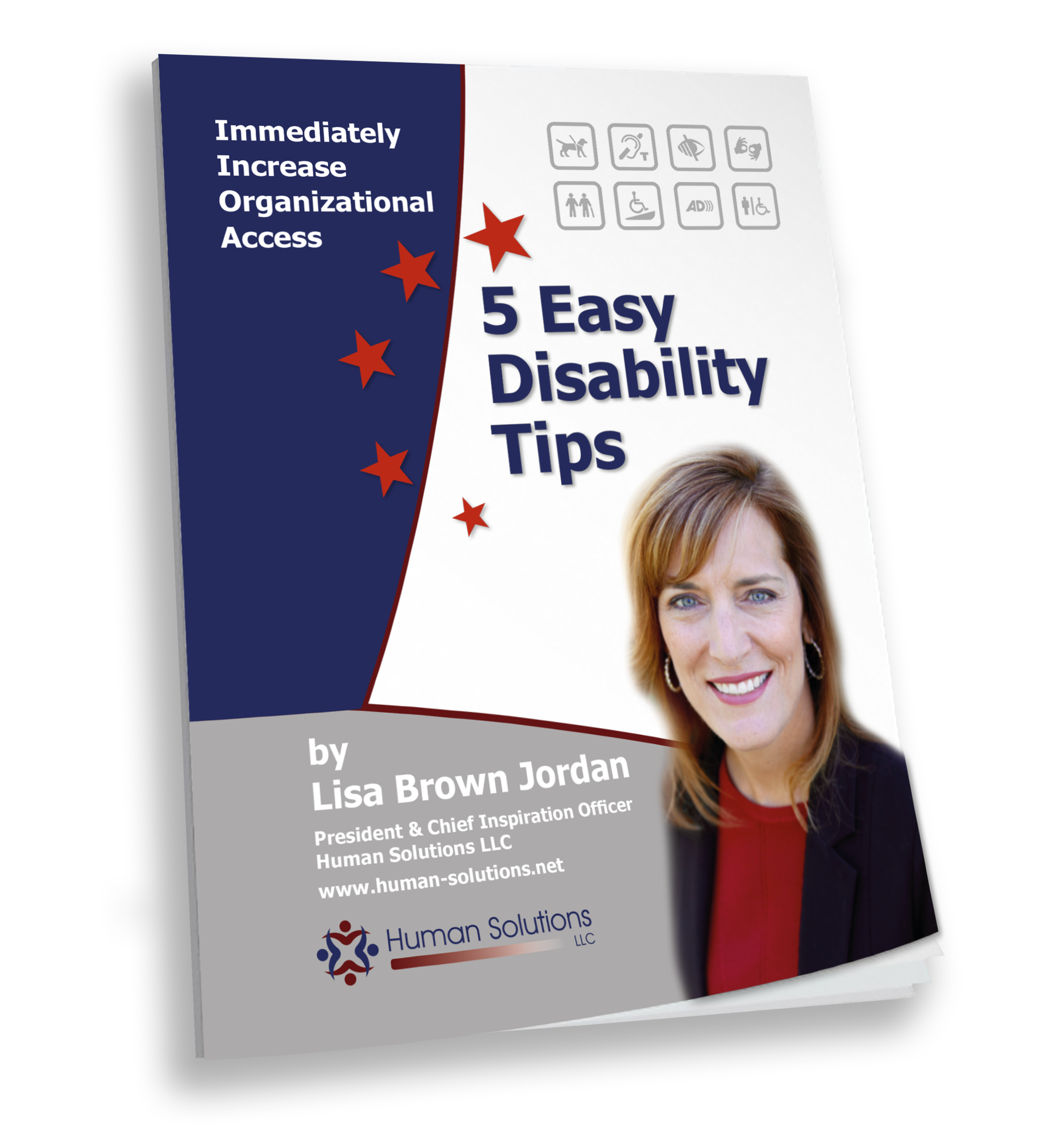
Leave a Reply