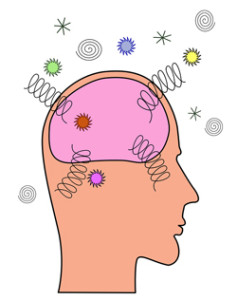 Welcome to Manic Monday! Today’s tip is on managing email. Over the years, I’ve had a real “love-hate” relationship with email. I love the convenience and instant nature of email, but those that work with me know how much I hate when my inbox is full! If I were to allow it, I could spend the day just responding to and managing my inbox. I’m sure many of you can relate.
Welcome to Manic Monday! Today’s tip is on managing email. Over the years, I’ve had a real “love-hate” relationship with email. I love the convenience and instant nature of email, but those that work with me know how much I hate when my inbox is full! If I were to allow it, I could spend the day just responding to and managing my inbox. I’m sure many of you can relate.
Let’s start out by looking at email as productivity tool vs. a “black hole.” We all know that once you go in, you may never come back out! But, by changing our mindset, we can begin viewing and managing email as a tool.
Step 1: Schedule it!
Setting up a routine of when you’ll check your email will help reduce the time spent on managing it. I would suggest not checking email as your first task of the day. For example, if you arrive at work at 8am, spend the first 30 minutes to an hour planning and preparing for your day. This is when you do your Success List (from last month) and any other tasks that will help your day run smoothly. This will get you started on a productive note. Then, calendar your email so it’s a set task on your schedule. If you’re used to checking email throughout the day, limit yourself to checking it three times per day at set intervals. Mark those set times on your schedule and allow 30 minutes to start.
Step 2: Remove Distractions!
Now that you have checking your email scheduled, go ahead and turn off all notifications that email has arrived. If you use Outlook, for example, you may hear a sound, see an email flash across the screen or receive some other notification that you have a new email message. Turn it off! It’s very hard to ignore these notifications. We all want to know who’s contacting us, even if it’s something routine. Removing these additional distractions will help you focus on the other tasks that need to be accomplished. Multi-tasking will only result in your attention being divided.
Step 3: Notify Others
This is an optional step, but if people are used to you responding to emails immediately, you may want to set up an autoresponder or rule notifying people of your new schedule. This is an automatic email that will go out to everyone that contacts you as soon as the message arrives in your inbox. Most email programs will have some service or option to set this up. Here is an example of what the message might say:
Subject: I Received Your Email
Greetings!
In order to increase my productivity and efficiency, I have started a new email policy. I will be checking email twice daily at 10am and 4pm on weekdays. This will allow me to accomplish more and serve you better.
If you require immediate assistance, please call XYZ.
Thank you for understanding, and I look forward to being of service.
All the best,
John Smith
Step 4: Check it!
Now you’re ready to actually check your email. Let’s employ a few more strategies to streamline this process.
- First, set up folders within your inbox for email storage. You can start out with a few basic folders. For example, I have a folder for all correspondence received from our Ticket to Work clients. Once I’ve responded to the email, I move it into the folder as an additional record. Think about the emails you want/need to keep and how those might be categorized.
- Next, scan our email for any “junk” or unwanted email. If this is the first time you’re receiving an unwanted message, be sure to add the sender to your “blocked” or “spam” list so you don’t receive further communications. Delete all others to reduce the flow.
- Next, scan your emails again for any that need an immediate response. When you get more advanced, you can even set up rules that will sort and/or highlight your emails to help you scan more quickly. Then, get those out of your inbox you can respond to quickly and schedule time to address those that may require more time.
- Once you’ve responded to an email, be sure to either delete it or move it into one of the folders you established in #1. Then, move through your list accordingly. The only emails that should be in your inbox are those that are waiting for your response or action. This will allow you to easily see what’s left to do!
To get started, you may want to start with Step 1 and gradually add in the other steps. Making a major change all at once may lead to overwhelm, so give yourself a chance to try this out. If you give this a try (I hope you will!), please let us know how it’s working for you by commenting below. We will have more tips and resources for you next month.
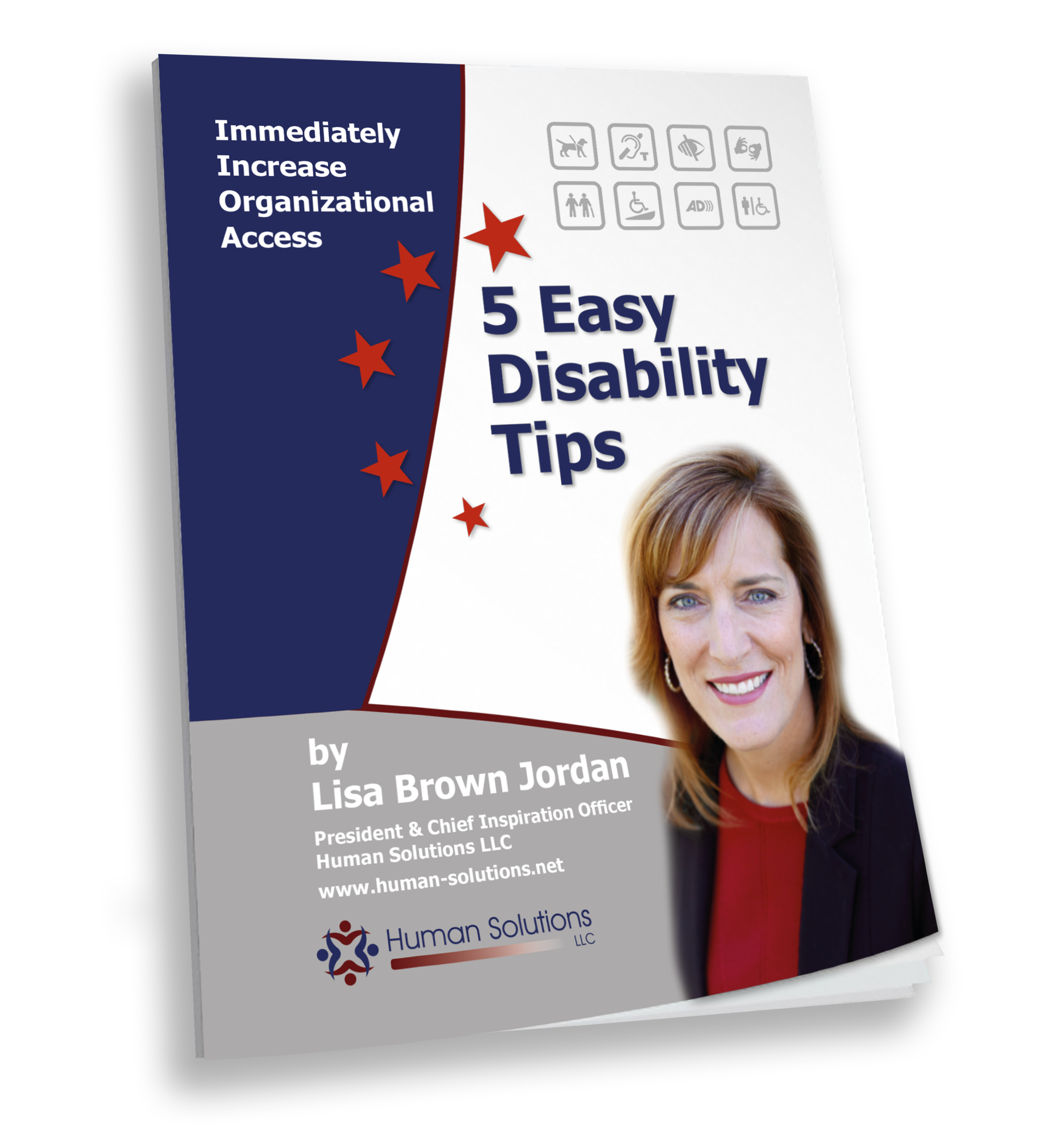
Leave a Reply