Written by: Juan Llamas, Career Specialist
Do you have a winning resume? Most would answer, “Yes, I do!” That’s great, and I love the confidence, but what if there was a way to accurately assess your resume and find out how great your resume really is compared to the jobs that you are seeking? We recently discovered a resource that can assess your resume and let you know how close you are to the job you’re targeting.
I must admit that I was a little skeptical at first when this site was brought to my attention. But, I decided to try it. Here are the steps I took:
- Clicked on the site: onetsocautocoder.com
- Under the Job Description text box, I copied and pasted my entire resume (excluded my name and address heading)
- I clicked Search
- Boom! Results
It was that easy. I was able to see right then and there if my resume was customized enough to apply for a job in my field. The results were easy to read and understand, and included a list of job titles from the highest score to the lowest score. It also provided clickable links to view the job titles that were the closest fit to my resume.
If your resume is below 80% for the job or type of job you’re applying for, it may need some additional work to get your keywords lined up with the job description. I was a bit shocked to find out that my resume was at an 83%. While that is a good score, I know there is room for improvement. Improving your resume with this tool is simple. Once you have made changes, you just go back and do it again (and again) until you achieve a higher score. I would suggest you keep making changes until you reach the 90 percentile range.
Take a few minutes to check your resume and see if it truly is that winning resume or if it needs a few slight improvements. This new tool takes resume customization to the next level!
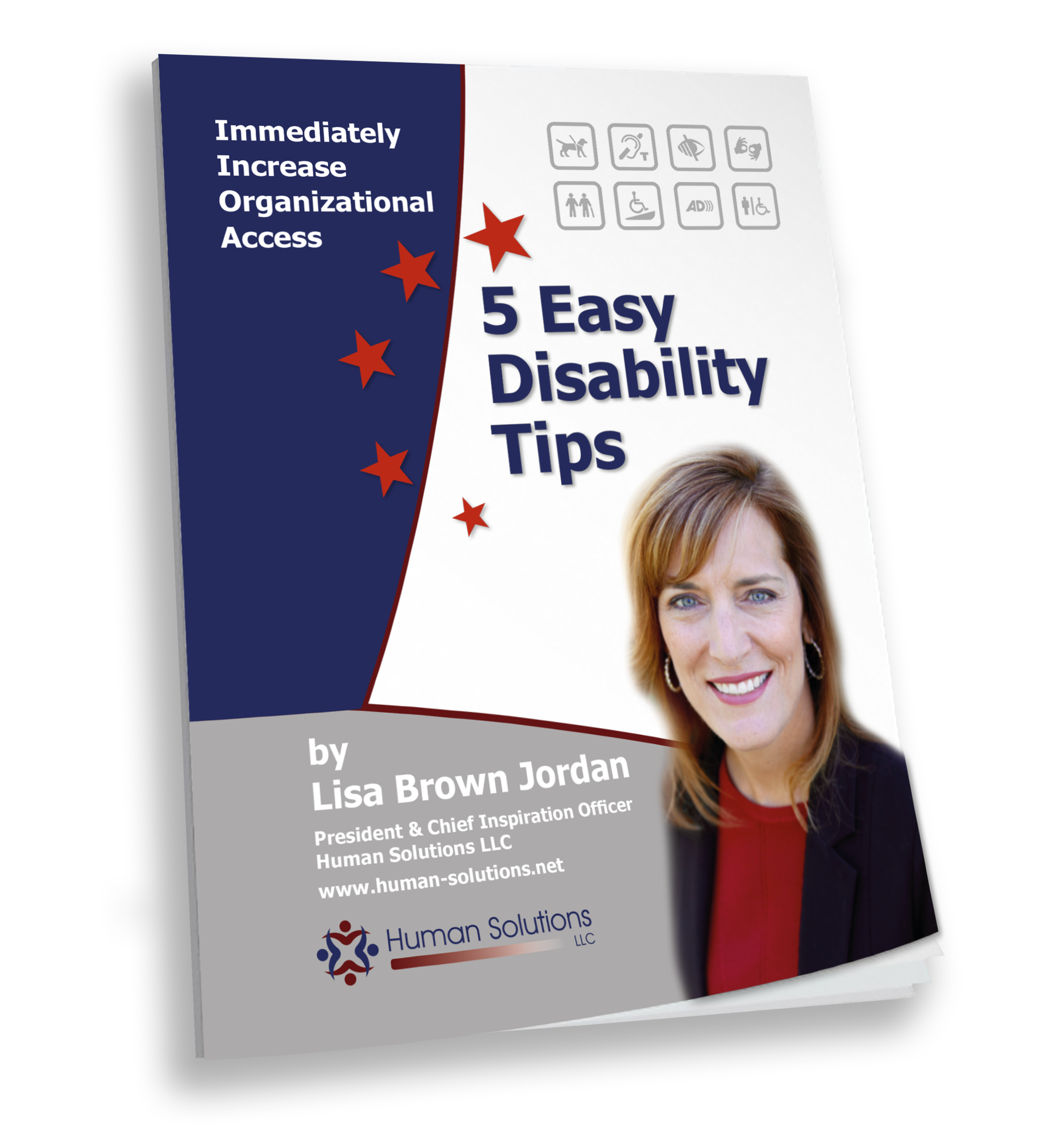
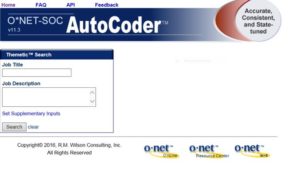

Leave a Reply